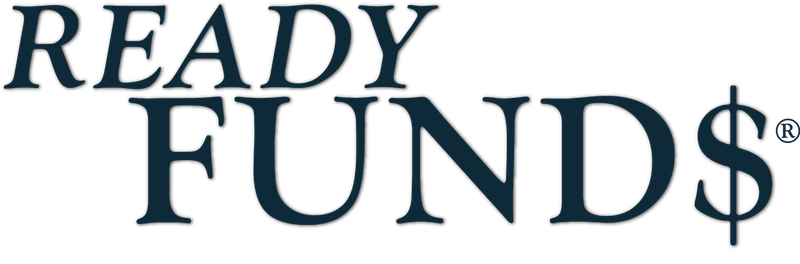Frequently Asked Questions
Here you have access to answers for our most commonly asked questions. If your question is not listed below, please contact us, and we will make sure your question is answered.
Employers FAQ’s
Q: How does direct deposit to the ReadyFUND$ Premier Access® Prepaid card work?
A: The process is identical to traditional direct deposit except funds are deposited to their ReadyFUND$ card account, not a traditional bank account.
Q: What is the routing information used for Direct Deposit to the ReadyFUND$ card?
For VISA:
Bank Name/ACH Originator: Partner Colorado Credit Union
ABA Routing #: 302075306
Account Number: Card ID found on the ReadyFUND$ Client Portal
Account Type: Checking
Q: What if I don’t currently offer direct deposit?
A: No problem, use eZpay® through the ReadyFUND$ Client Portal to load payroll to employees’ cards online quickly and securely. Simply request an eZpay account be set up on the ReadyFUND$ Client Portal. The employer pre-funds the account by depositing money into their ReadyFUND$ account. The employer is then able to load payroll to their individual cardholders through the ReadyFUND$ portal, drawing from those funds on deposit. Employers can also use eZpay for termination and exception pay funding to any of their active ReadyFUND$ cardholders.
Q: How do I promote the ReadyFUND$ program to my employees?
A: ReadyFUND$ offers many tools for employers to help promote a successful program, including FAQs and enrollment forms. Pre-launch efforts like placing posters in break rooms and using payroll envelope stuffers will help create a successful program.
Q: I currently utilize a payroll processor. How will the ReadyFUND$ card affect this process?
A: All payroll processors provide direct deposit service to their customers. Our process works just like direct deposit and won’t impact your payroll processor. Simply provide the payroll processor with the routing # and account number provided above and the employee is paid directly on the ReadyFUND$ card.
Q: Can employees choose not to participate?
A: It depends on the laws of your state. Many states allow for mandating electronic pay, while some states require that existing employees have the option to continue to receive their pay via paper paycheck. However, it is in your company’s best interest to promote the ReadyFUND$ card for payroll to eliminate your company’s need to issue paper checks for those employees who do not have a checking account. Remember all employees, even those with a checking account, can benefit from the ReadyFUND$ payroll card!
Q: How do employees sign up for the ReadyFUND$ card?
A: Employees will complete the ReadyFUND$ Enrollment Form or your company’s direct deposit form. Information from the direct deposit form is entered through the ReadyFUND$ Client Portal. Employees can be provided an Instant Issue ReadyFUND$ card that same day or a personalized ReadyFUND$ card will be created and mailed to them in 7–10 days.
Q: What is the time frame for company set-up and card enrollment for the first payroll processing?
A. Having your company set up to begin enrolling employees will happen within just a few days. If your payroll system/provider requires a “pre-note” process, it may take two pay periods for payroll funds to be deposited on the card. The ReadyFUND$ card DOES NOT require a “pre-note” process. If you provide the Instant Issue ReadyFUND$ card, employees can be paid on the next paycheck.
“Pre-note” = Some ACH originators require a test transaction be sent to confirm a valid account before sending the first “real” transaction, although it is becoming less common.
Q: What if an employee’s card is lost or stolen?
A: Cardholders call Customer Service toll free 7 days a week 24 hours a day to cancel the lost card and order a new card or can request an Instant Issue ReadyFUND$ from their employer. The funds will automatically transfer to the new card upon activation. It is important that the cardholder reacts quickly when they discover the loss—in all cases, the cardholder must contact ReadyFUND$ immediately to have funds froze. And…employers don’t have to make any changes in the payroll system as direct deposits will automatically be redirected to the replacement card.
Q: What if an employee discovers that an unauthorized charge has occurred on their ReadyFUND$ card?
A: Have the employee contact Customer Service immediately utilizing the number printed on the back of their card. Make sure the employee refers to their cardholder agreement disclosure under “Error Resolution Procedures” and follows the requested procedures to expedite the correction to be made.
Q: How can an employee access their payroll at no charge?
A: When the employee is paid, one transaction of the following choices is provided at no charge*, when it is their first transaction after their payroll deposit:
-POS transaction with or without cash back (all POS transactions are free)
– A bank teller cash withdrawal from any participating bank
They can also make POS purchases anywhere VISA debit cards are accepted at no charge anytime.
Q: How do employees access the information about the transactions on their account?
A: Account information is provided electronically online and can be printed. It can be accessed by going to www.readyfunds.net and clicking on the Cardholder Website button. Or, they can call the toll free number printed on the back of the card, and follow the prompts for balance inquiry and transaction history related to their ReadyFUND$ account.
Q: Can employees have other funds deposited to their ReadyFUND$ card?
A: With a ReadyFUND$ card, employees can set up additional direct deposits to their card account in addition to their payroll. Simply follow the instructions below to enroll other sources of income for direct deposit.
Use the following information as you complete the direct deposit authorization:
For VISA:
Bank Name/ACH Originator: Partner Colorado Credit Union
ABA Routing #: 302075306
Account Number: Card ID found on the ReadyFUND$ Client Portal
Account Type: Checking
Q: Can per diem expenses or expense reimbursements be funded to an employee’s ReadyFUND$ card account?
A: Yes, any money that belongs to the employee may be added to their ReadyFUND$ card. To set up per diem funding, please contact your ReadyFUND$ representative.
Q: What happens if the employee leaves the company?
A: You can deposit their final pay onto their ReadyFUND$ card and the employee takes the card with them as it is their account. This eliminates all employer escheatment requirements just like with direct deposit.
Employees FAQ’s
It’s Your Card
Your ReadyFUND$® Payroll Card is yours, not your employer’s, even if you leave your job. You can set up paychecks from your next job to be direct deposited to your ReadyFUND$® Card with your account numbers.
Get Your Money
Each time you are paid, you get a Bank Teller cash withdrawal at no charge, when it is your first transaction following your payroll deposit. All Point of Sale purchases are always free, with or without cash back. *
*You can make Point of Sale purchases at no charge, anytime and anywhere VISA debit cards are accepted.
Q: How much money can I keep on my card?
A: You can maintain a balance up to $10,000 on your card and may receive a maximum of $5,000 in daily deposits.
Q: How much money can I withdraw or spend per day?
A: Generally, you can spend or withdraw up to $5,000, however, various ATMs set limits to the amount of funds they will disburse with each transaction and some merchants limit the amount of cash-back they will provide.*
Q: How do I know how much money is on my card?
A: You can check your balance at NO CHARGE through the following options: readyfunds.net, 1-877-323-9363 or by Text Alerts
Q: Can I order a card with my name on it?
A: Yes, just call 1-877-323-9363 to request a personalized card for a fee. Check your cardholder agreement for details.
Q: What is my PIN and when do I use it?
A: Your four-digit PIN (personal identification number) is a number you choose when you activate your card. You should keep this number in a safe place so it isn’t lost or stolen—it is for your use only. Never write your PIN on your card. This PIN is the number used to make POS (point-of-sale) transactions and to withdraw money from an ATM machine. You should memorize this number for security purposes. If you’ve forgotten your PIN you can re-set it by going to readyfunds.net
Q: Can I get cash back at a POS terminal?
A: You can receive cash back, up to the limit of each merchant and there is no charge to get cash back.*
Q: What if I lost my card or it was stolen?
A: If your card is lost or stolen, call 1-877-323-9363 immediately to report the card missing and to freeze funds in the account. Doing this quickly after noticing your card is missing will allow customer service to block your lost/stolen card so you can avoid any loss of funds. You can request a replacement card from your employer if they carry their own card inventory. Otherwise, when you call customer service, you can request to receive a ReadyFUND$ card by mail within 7–10 days. You can also expedite delivery for a fee.
Q: More than one Job?
A: The ReadyFUND$ card is yours to use for direct deposit of pay from any employer that offers direct deposit. You can also have government benefits deposited to your card. Simply provide them with your direct deposit authorization form and the following information:
For VISA:
Bank Name/ACH Originator: Partner Colorado Credit Union
ABA Routing #: 302075306
Account Number: Card ID found on the ReadyFUND$ Client Portal
Account Type: Checking
Q: How do I update my contact information or get answers to questions?
A: You can change your contact information and get answers to many questions by going to readyfunds.net, or if you can call 1-877-323-9363.
Q: What does “no surcharge” mean?
A: Many ATM machine owners will charge a usage fee for using their machine; this is known as a “surcharge.” Co-Op ATM machines do not add a surcharge which saves you money. To locate one of the no surcharge ATMs, log on to Co-opfs.org.
Q: What if the ATM machine didn’t work…should I try another one?
A: There are four possible reasons why the ATM did not work:
- The machine may simply be out of cash or down for repairs.
- The machine may not support the network logos listed on the back of your card.
- You must select “checking” when prompted for the account type, or
- You have insufficient funds to cover the withdrawal for cash and/or the fees associated with that transaction.
You are charged for each attempt through the ATM machine. If you are unsure of your balance, you should call the toll free number listed on the back of your card to check your balance before attempting another ATM transaction.
Q: What if the ATM machine keeps my card?
A: First, check with the bank, company or person in charge of the ATM machine’s operation to determine if the ATM equipment is malfunctioning. If no resolution is reached, contact the Customer Service Center toll free at 1-877-323-9363.
Q: Does the receipt from the ATM machine and POS terminal reflect my current card balance?
A: Your current card balance is transmitted back to the ATM with each transaction. If the ATM has the proper software, this balance will be printed on your receipt. Point-of-sale terminals do not generally report available balances.
Q: How do I return goods I purchased with my card account?
A: It depends upon the merchant’s policy. In some cases the merchant will credit your card, and in others the merchant will refund you with cash. As with any purchase, always keep your receipt.
Q: What are the transaction fees for using my ReadyFUND$ card?
A. For our VISA program click here
The ReadyFUND$ Premier Access VISA Payroll Card is issued by Partner Colorado Credit Union, member NCUA pursuant to license from VISA U.S.A Inc. For a complete list of ReadyFUND$ terms, conditions, fees and eligibility requirements, see the ReadyFUND$ Cardholder Agreement. ReadyFUND$ Premier Access Card program and eZsuite is licensed through Performance Benefits, Inc. and its affiliates and service providers are responsible for the operation and administration of all other products and services offered in the eZsuite of financial services. Fees and eligibility requirements apply.
IMPORTANT INFORMATION ABOUT PROCEDURES FOR OPENING A NEW CARD ACCOUNT: To help the government fight the funding of terrorism and money laundering activities, federal law requires all financial institutions to obtain, verify, and record information that identifies each person who opens a Card Account. What this means for you: When you open a Card Account, we will ask for your name, address, date of birth, and other information that will allow us to identify you. We may also ask to see your driver's license or other identifying documents.
*Daily ATM limits may vary, store POS cash back limits may vary and other third party charges may apply. **Contact your cell phone provider for details on your plan's text messaging rates. Standard carrier fees may apply.